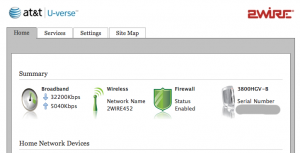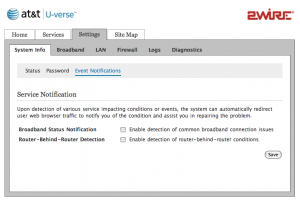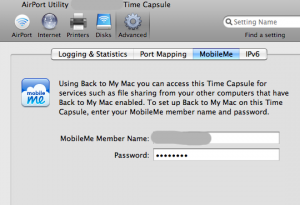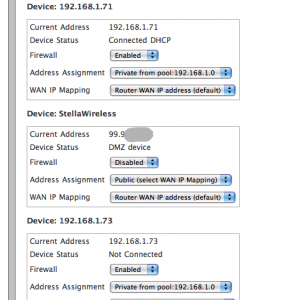Since switching over to AT&T U-verse I’ve been trying to figure out how to get back to my mac working with a time capsule behind the 2wire router. Â Now, I’m not a fan of the 2wire box. Â Especially with the DNS caching issue and that I found out it’s a b/g not n wireless solution. Â This last weekend I got everything to work. Â Follow the jump to see the full instructions.
First, log into your 2wire router, it’s normally on http://192.168.1.254 .
- Go to Settings -> System Info -> Event Notifications
- Disable Router-Behind-Router Detection
- Click Save
Connect your Time Capsule up using ethernet to the 2wire box and run the Airport utility.  Setup the Time Capsule as a new wireless network.  Do not have it join or extend the 2wire network.  You want theTime Capsule connected only by ethernet it’s Internet WAN port.
Enable NAT port mapping
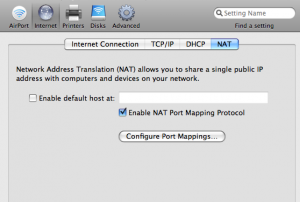 Enable Mobile Me support on the Time Capule
Enable Mobile Me support on the Time Capule
For extra services like Apple Remote Desktop, use the Port Mapping tab.
Click ‘Update’ and wait for the TimeCapsule to reboot. Â At this point the Time Capsule is ready to talk to the internet but your 2wire box is freaking out because there’s a router behind the router.
Go back to the 2wire configuration web page on http://192.168.1.254
- Settings -> Firewall
- Choose “Applications, Pinholes and DMZ”
- Find the IP address of your Time Capule (as show in the Airport utility) with the ethernet symbol next to it. Â Click ‘Choose’ Â Mine is called StellaWireless
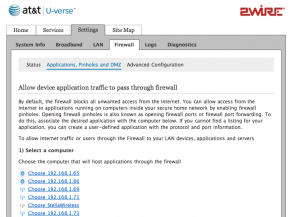 Scroll all the way to the bottom and choose “Allow all applications (DMZplus mode)”
Scroll all the way to the bottom and choose “Allow all applications (DMZplus mode)”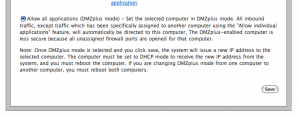
- Click Save
At this point you’re almost done but you need to check that the firewall was really disabled
- Settings -> LAN
- Select “IP Address Allocations”
- Scroll down and find your wireless router, it should be listed as a “DMZ device”. Â Make sure that:
- Firewall is disabled
- Address assignment is Public
- WAN IP Mapping is Router WAN IP Address
- Click Save
Now join your wireless network, from the Time Capsule and check the internet is working. Â I left the 2wire’s wireless network enabled just in case any of the AT&T U-Verse services need it. Â The only way I found to test the back to my mac support was to pop into the office and check. You could go to an internet cafe or Starbucks too.
All this, left my Back to my mac working, and the ability to talk all the way back to my macs on the Time Capsules wireless and ethernet network.